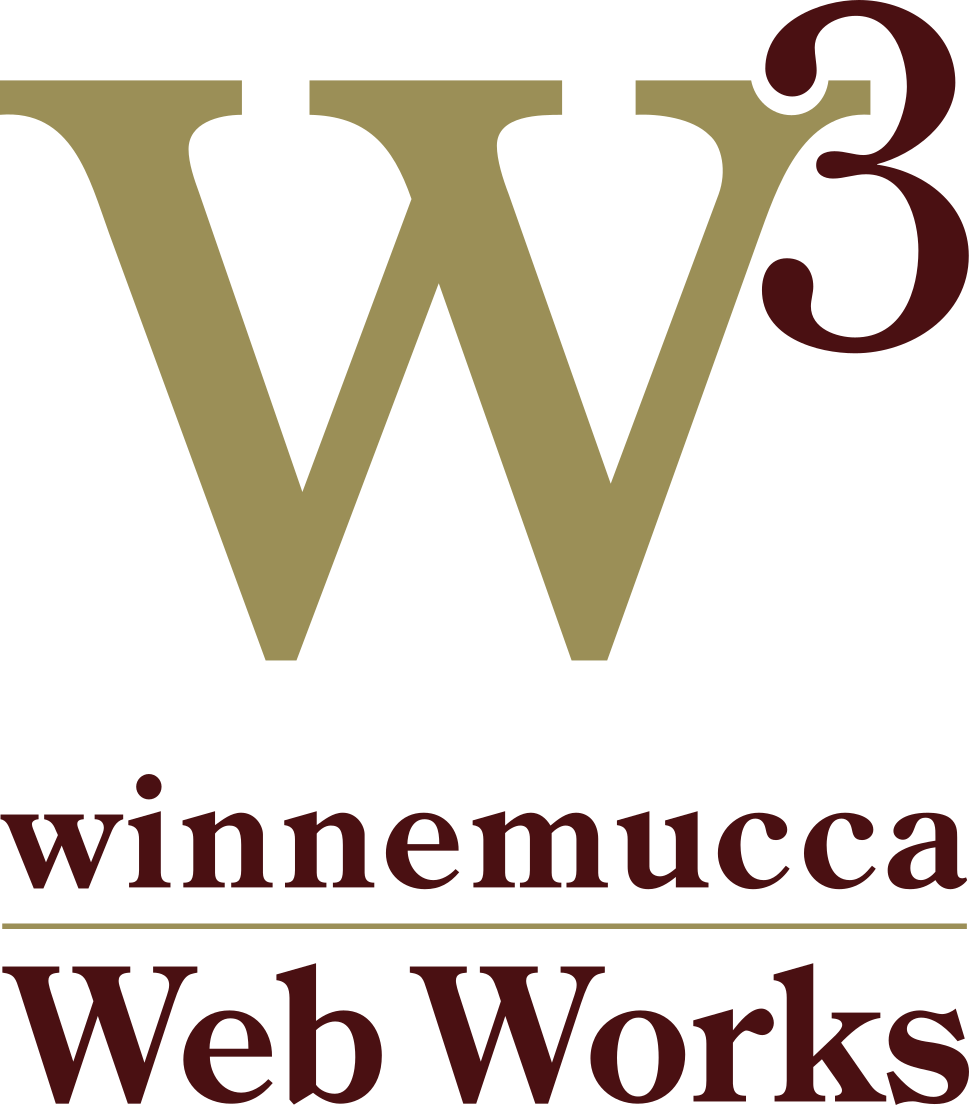In the “Internet of Things” era, many of the physical electronic artifacts that we purchase function only in tandem with a service component provided by a vendor — even if that component is only the timely release of software updates. In time, the vendor shifts attention to newer models, or is otherwise forced by business realities to abandon support for the artifact, leaving us with devices superannuated not so much by necessity as happenstance.
Luckily, sometimes, the open source community can step in with a fix.
This turned out to be the case with a line of Android tablets brought out a few years ago by Barnes and Noble. At the dawn of the tablet era, the bookseller hoped to offer an alternative to Amazon’s pioneering Kindle by leveraging commodity tablet designs and Android software to create a hardware platform for its Nook e-Reader software. The resultant devices featured gorgeous screens, and respectable processing, storage, and memory specs, but were crippled by a lack of support for Google’s Play store and by a proprietary UI layer that, while easy to use, removed much of the versatility and familiarity of a typical Android device. As a result, they sold poorly.
Finally, around 2013, Barnes and Noble threw up its hands and decided to blow out its hardware inventory and re-focus its priorities on the Nook e-reader software component. It grafted support for the Play store onto its existing inventory of devices, and offered them through major retail outlets at prices that must have been well below cost. That year, my family purchased several of the deluxe HD+ model at Wal*Mart for about $150, a great value for a 9-inch tablet with 16GB of storage, SD card expansion, and gorgeous 1920×1280 touchscreen.
Predictably, excepting minor security patches, no new software upgrades were forthcoming for the device… no doubt because B&N could not justify the value of porting its custom UI layer forward onto newer, more capable versions of Android. Eventually, the devices’ software became so outdated that few apps from the Play store could be installed. Worse, the networking stack on many stopped working with any type of encrypted WiFi protocols, rendering them essentially useless.
Enter the open source hacking community.
One day, this page appeared. Rarely, have I seen the complex process of reflashing a device with new firmware explained better or more simply. Following the instructions, I was able to get my old Nook HD+ running plain vanilla Android Nougat in about 15 minutes.
The only minor omission I spotted was that instructions for creating the install disk on a microSD card were only given for Windows users. Fortunately, I remembered Ubuntu’s excellent “usb-creator-gtk” program, and had no difficulty there.
So, hat’s off to the folks who made these devices useful again. And rest assured, Barnes and Noble: Nook will be among the most frequently used apps on our “new” tablet… something that would not have been possible had you opted to lock the bootloader, cripple external storage booting, or implement other “vendor lock-in” measures all too common in the device market.
It’s always so uplifting when things work out as they should! Especially for my five year old, who will be thrilled to play games without straining his eyes on my (relatively) tiny phone screen. Yippee!!